SITK with LabVIEW
SITK for LabVIEW
The Scientific Instrument Tool Kit for LabVIEW™ (SITK®) (formerly Scientific Imaging ToolKit) is a set of LabVIEW vis that make it simple and straight-forward to interface scientific grade cameras, detectors, spectrometers, stage controllers, filter wheels and more into your LabVIEW experiment. Low level Vis are organized into libraries and are available from the Functions palette.
Also included are Advanced Image Display and Advanced Graph front panel ActiveX controls that each have a library of vis to provide a programmatic interface.
The SITK® software comes with a one year warranty (from date of purchase) that includes free updates and technical support for one year.
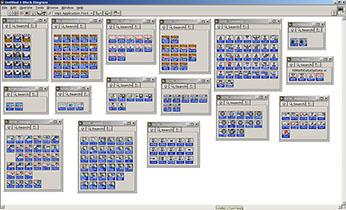
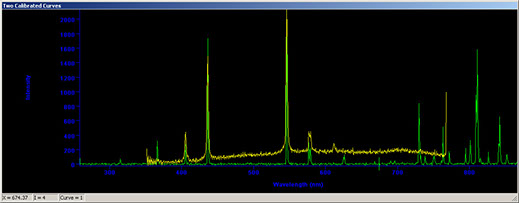
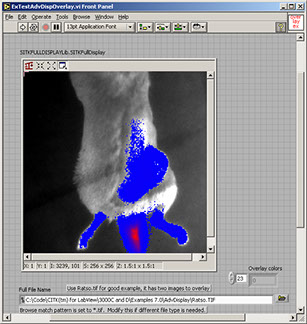
The SITK® for LabVIEW software is available in four packages.
1) SITK® for Princeton Instruments cameras and Acton spectrometers
- Includes Advanced Image Display
- Includes Advanced Graph
2) SITK® CA-PM for Photometrics cameras
- Includes Advanced Image Display
3) SITK® CA-QI for Q-Imaging cameras
- Both PVCam and QCam interfaces
- Includes Transition Vis to translate programs written with old QI LabVIEW Vis.
- Includes Advanced Image Display
4) ARCTK™ for Acton Spectrometers (subset of SITK®)
Features
- 32 bit and 64 bit versions
- Multiple camera control: Can run multiple cameras at the same time (some restrictions on cameras of different types)
- Focus and Acquire data collection modes
- Multiple spectrometer control
- Stream to File (fast data collection, 64 bit only)
- Stream to RAM (fast data collection, 64 bit only)
- Multiple ROIs
- Each SITK® vi has a standard LabVIEW style help plus a “Description and Tip” for each parameter.
- Data File Formats
o TIFF (most data types including 8, 16, 32 bit integer, 32 and 64 bit floating point, 16 and 24 bit color)
o R3B (Binary)
o SPE (Princeton Instruments)
o PMI (Photometrics)
o Generic
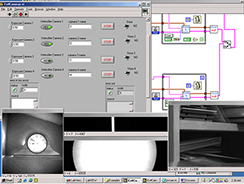
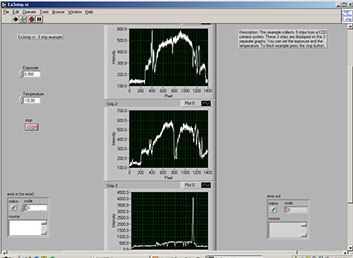

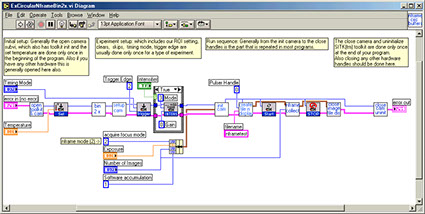
Examples how to use SITK® Vis
- Fast Examples: show how to get the fastest data collection possible
- Calibration: show how to calibrate a spectrometer and camera
- Step and Glue (Collect & Stitch):
o Show how to collect calibrated spectra at different center wavelengths and “glue” them into one continuous, calibrated spectrum.
o Show how to use multiple cameras and gratings for spectra collection
- General Examples: show how to do simple, specific functions
Additional Instrument Control:
- Oriel 260 (Cornerstone)
- Oriel 257
- Oriel ESP300 Stage Controller
- Horiba (Jobin Yvon/Spex) cameras and spectrometers (additional cost)
SITK for LabVIEW
Four Packages
Features
Examples on how to use SITK® Vis
