SITK General FAQ
What is the Scientific Imaging ToolKit™ (SITK®)?
The SITK is a collection of LabVIEW™ Vi libraries which allow control of various cameras normally used for scientific purposes through the National Instruments LabVIEW™ software package. These VIs also allow display and storage of the data obtained from these cameras as well as control of pulse generators, spectrographs and stage controllers.
What Operating systems are supported?
Windows 2000, Windows XP, Windows 7 (32 bit and 64 bit), Windows 8.1, Windows 10 (64 bit).
What Camera systems are supported?
What versions of LabVIEW™ are supported?
Currently the SITK® supports 32 bit LabVIEW™ versions 6.1 through 2014 and 64 bit LabVIEW™ versions 2009 through 2015.
Are multiple camera systems/controllers supported?
Yes, as long as the camera system/controller is supported by PvCam, PICam, QCam or is an ST138.
Are multiple PI-Max systems with PTGs supported?
Yes, but they must be the same type (PIMax-1, PIMax-2, PIMax-3 or PIMax-4). There are examples provided for this setup.
Can there be different cameras running at the same time?
Yes you can have any combinations of cameras from the SAME company (Princeton Instruments or Photometrics or Q-Imaging) running at the same time. Each can have a different ROI and experimental conditions. If you need to run cameras from different companies at the same time, contact us at Support@RCubedSW.com.
Is there a trial version of the SITK®?
You can try out a fully functional version of the SITK® software with a 45 day trial license. Please contact us at Sales@RCubedSW.com.
How do I purchase the SITK®?
The SITK® for LabVIEW™ can be purchased directly from R Cubed Software. Please contact us at Sales@RCubedSW.com.
What are the SITK® Installation Notes?
1) You must install the correct 32 bit or 64 bit version of the SITK® depending on your operating system.
a) 32 bit SITK® can be installed for Windows XP, Windows 7 (32 bit) or the 32 bit virtual machine (XP Mode) of Windows 7 (64 bit) and can only be used with a 32 bit version of LabVIEW™.
b) 64 bit SITK® can be installed for Windows 7 (64 bit) and can only be used with a full 64 bit version of LabVIEW™.
2) You must install LabVIEW™ before installing the SITK® software. The SITK® installer needs to know where the LabVIEW™ folder is located in order to install some of its files.
3)You must install with Administrative rights. An Active X control is installed and requires administrative rights to register.
4) Depending on your camera, you will also need to install a low-level interface.
a) Princeton Instruments (available from Princeton Instruments web site or FTP)
1) 32 bit system: Install the latest PVCam
2) 64 bit system: Install the latest PICam
b) Photometrics: Install the latest 32 or 64 bit PVCam (available from Photometrics web site)
c) Q-Imaging: Install the latest 32 or 64 bit QCam (available from Q-Imaging web site)
How do I report problems, ask questions or request features?
Please email all questions and problems to Support@RCubedsw.com. If the issue is with the hardware please email the support department of the manufacturer. Please copy us at Support@RCubedsw.com so we are aware of the issue.
What information should I include in a technical support request?
Operating system, 32 bit or 64 bit, Camera make and model, CCD being used, camera experiment parameters, which example VIs were tried, any error message or number and as much detail of the specific problem as you can. Also, please include the serial number of your SITK® software (located on the CD/DVD and/or back of the CD/DVD case).
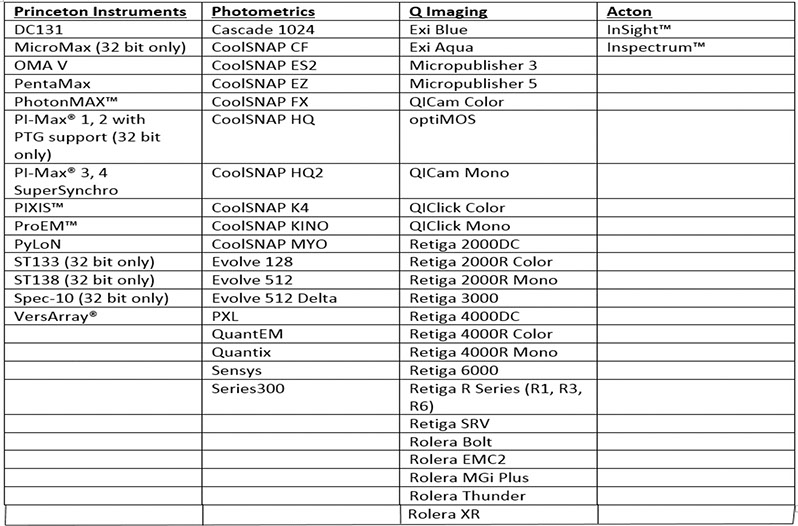
Prime
Prime 95B
